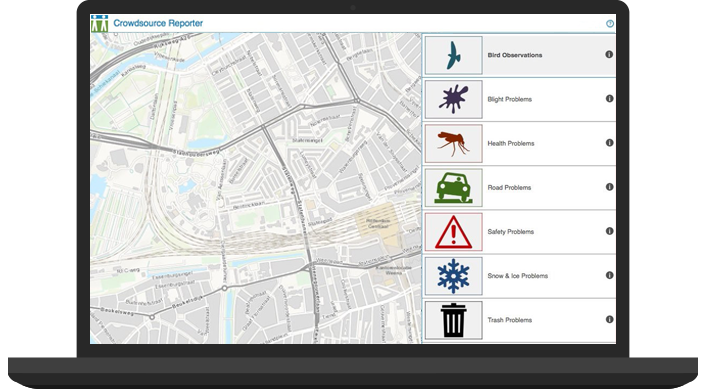ArcGIS Online
What's new in ArcGIS Online
Explore all the new features in ArcGIS Online, including features that give you more flexibility to stylize your points, specify search, geocoding, and configure web application settings.
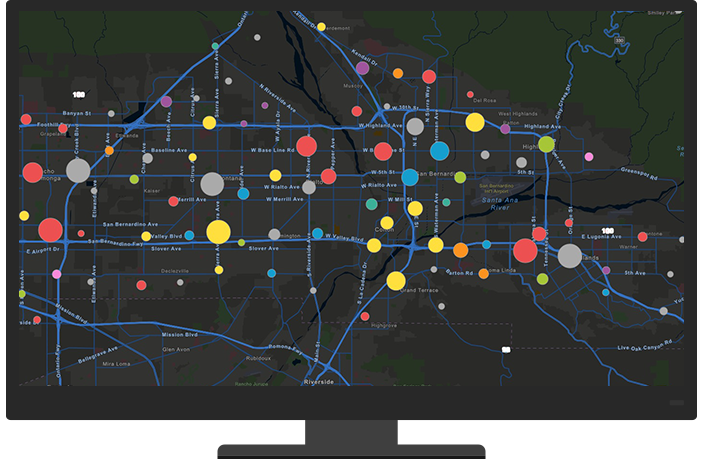
View the information in your data :
If your map has a layer with a large number of points, the point pool configuration makes it easy to visually extract information from your data. When you enable grouping, Map Viewer groups functions that are located at a distance in a single symbol.
Streamline location searches :
Use locater view to create a new Esri World Geocoding Service view that streamlines search results for locations in an area of interest. Locator views define search parameters based on location types such as addresses, zip codes, or places of interest.
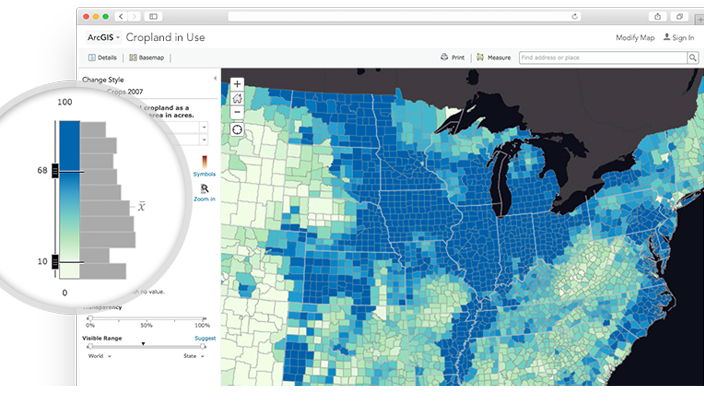
Navigate Map Journal with a keyboard
To improve operability and follow Web Content Accessibility Guidelines (WCAG) 2.0, an improved navigation keyboard has been added to Map Journal. Use the keys to navigate the sections and around all interactive elements, such as buttons and links, within Map Journal.
Activation / Deactivation Report Period in the Crowdsource Report
Crowdsource Reporter, is a configurable application template to collect a variety of problems or observations in a single application, now includes a radio button to open and close the reporting period in which users can submit new reports, comments and votes. This allows you to view the data even after the comment period has closed. Set a Time Window in Crowdsource Reporter.